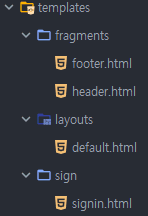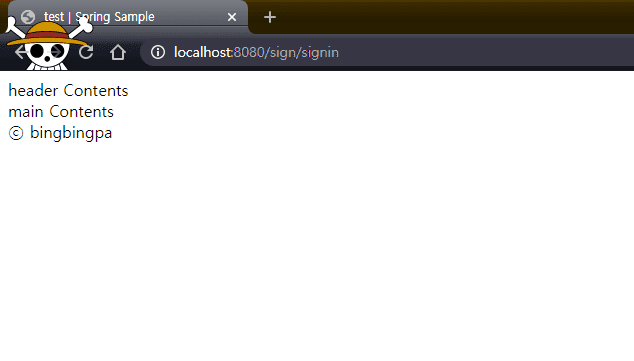springBoot Thymeleaf
1. build.gradle 설정
-
thymeleaf, layout-dialect 를 사용하기 위한 의존성을 추가한다.
implementation 'org.springframework.boot:spring-boot-starter-thymeleaf' implementation 'nz.net.ultraq.thymeleaf:thymeleaf-layout-dialect:2.4.1'
2. config 설정
-
thymeleaf 레이아웃을 사용하기 위한 빈을 생성해준다.
@EnableWebMvc // Spring 에서 여러 Config 값을 알아서 세팅해준다. @Configuration public class ServletConfig implements WebMvcConfigurer { @Bean public LayoutDialect layoutDialect() { return new LayoutDialect(); } }
3. controller
-
view 페이지 이동을 위한 기본 컨트롤러 설정
@Controller @RequestMapping("/sign") public class SigninController { @GetMapping("/signin") public String signin(HttpServletRequest request, Model model) { return "/sign/signin"; } }
4. application.properties
-
thymeleaf 관련 설정을 해준다. 개발 단계에서는 cache 는 false 로 설정한다.
spring.thymeleaf.mode=HTML spring.thymeleaf.cache=false spring.resources.cache.period=0 spring.devtools.restart.enabled=true spring.thymeleaf.prefix=classpath:/templates # 재실행 트리거에서 제외할 파일 설정 spring.devtools.restart.exclude=static/**, templates/**
5. layout 구성
6. default 레이아웃 구성
- 모든 페이지에서 사용할 기본 레이아웃을 구성한다.
- header, footer 는 html 파일로 분리하여 th:replace 로 넣어주었다.
- 각 페이지마다 사용하는 css, script 가 다르므로 해당 부분은 레이아웃에 추가하지 않고 fragement 로 선언만 해두었다.
- layout 을 사용하기 위해 다음 네임스페이스를 추가해준다. xmlns:th=”http://www.thymeleaf.org” xmlns:layout=”http://www.ultraq.net.nz/thymeleaf/layout”
- $CONTENTTITLE 은 각 페이지의 타이틀이 되고 | $LAYOUTTITLE 은 Spring Sample 이 모든 페이지에 기본으로 들어가게 된다.
-
default.html
<!DOCTYPE html> <html th:lang="${accessibility}" xmlns:th="http://www.thymeleaf.org" xmlns:layout="http://www.ultraq.net.nz/thymeleaf/layout"> <head> <meta charset="UTF-8"> <meta name="viewport" content="width=device-width"> <title layout:title-pattern="$CONTENT_TITLE | $LAYOUT_TITLE">Spring Sample</title> <th:block layout:fragement="pageCustomStyle"></th:block> </head> <body> <div th:replace="/fragments/header"></div> <th:block layout:fragment="pageCustomContent"></th:block> <th:block th:replace="/fragments/footer"></th:block> <th:block layout:fragment="pageCustomScript"></th:block> </body> </html> -
header.html
<header id="headerContents"> header Contents </header> -
footer.html
<div id="footerContents"> ⓒ bingbingpa </div>
7. 레이아웃 사용
- 구성한 레이아웃을 페이지에서 사용하도록 한다.
- 어떤 레이아웃을 사용할 것인지 다음과 같이 선언해준다. layout:decorate=“/layouts/default”
-
해당 레이아웃을 사용하여 페이지를 구성하고 <th:block layout:fragment=“pageCustomContent”> 과 같이 재정의한 block은 해당 내용으로 채워진다.
<!DOCTYPE html> <html th:lang="${accessibility}" xmlns:th="http://www.thymeleaf.org" xmlns:layout="http://www.ultraq.net.nz/thymeleaf/layout" layout:decorate="/layouts/default"> <head> <title>test</title> <th:block layout:fragment="pageCustomStyle"> </th:block> </head> <body> <th:block layout:fragment="pageCustomContent"> main Contents </th:block> <th:block layout:fragment="pageCustomScript"> </th:block> </body> </html>